User activity monitoring (UAM) software has become essential for businesses in today’s fast-paced digital world. Whether expanding a startup, managing a global team remotely, protecting sensitive company data, improving employee productivity, ensuring compliance, or detecting potential threats, UAM software offers a complete solution by tracking, analysing, and reporting user behaviours across company systems.
This list covers the 10 best User Activity Monitoring software in 2025, with details on features, pricing, pros, cons, and customer reviews to help you make the right choice.
Best User Activity Monitoring tools in 2025
1. Proton
Proton is one of the best User Activity Monitoring software designed to enhance workforce efficiency across various industries. It offers real-time tracking, analytics, and reporting of employee activities, fostering a productive work environment while maintaining data privacy and security.
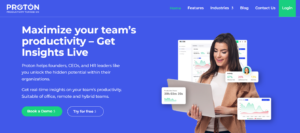
Top Features
- Customizable dashboards for personalised reports
- AI-based categorisation of employee activities
- Automated screenshots at defined intervals
- Mouse activity monitoring
- Domain restriction to block distracting websites
- Time filters for detailed activity logs
Pros
- Enhances productivity through real-time insights
- Facilitates data-driven decision-making
- Improves accountability and resource allocation
- Helps prevent employee burnout
- Offers effective project management tools
Cons
- Adapting to a new monitoring system can require time and training for staff.
- Integrating Proton with other tools might require additional configuration.
Pricing
- Growth Plan: Around $2.50 monthly, ideal for teams of up to 100 users.
- Enterprise Plan: Custom pricing tailored for larger organisations with over 100 users.
-
Teramind
Teramind is a user activity monitoring (UAM) tool that helps businesses protect data, spot insider threats, and improve workplace productivity.
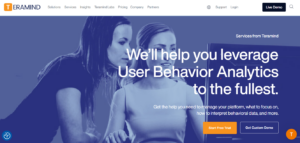
- Top Features
- Real-time user activity monitoring
- Insider threat detection
- Live screen viewing and session recording
- Automated policy enforcement and alerts
- Pros
- Deep customisation options
- Strong behaviour and anomaly detection
- Strong compliance and reporting tools
- Cons
- Steep learning curve for beginners
- Privacy concerns from employees if not managed transparently
- Can be overwhelming for small teams without dedicated IT support
- Pricing
- $15/user/month for the Starter plan.
- $30/user/month for the UAM plan.
- $35/user/month for the DLP plan.
- Enterprise plan is available with custom pricing for large deployments.
- Customer Review
“Teramind helped us quickly identify and mitigate potential insider threats. The dashboards are detailed and intuitive, and the alert system makes monitoring so much easier.” — G2 Reviewer.
-
ActivTrak
ActivTrak is a cloud-based platform focused on employee productivity and behaviour monitoring. It is one of the best free employee monitoring software.

- Top Features
- Application and website tracking
- Productivity insights
- Risk scoring
- burnout risk analysis
- Pros
- User-friendly interface
- Great productivity reports
- Free version available
- Cons
- Limited real-time alerting
- Advanced features are only available in higher plans
- Pricing:
- Free for up to 3 users
- Essentials: ~$10/user/month
- Professional: ~$19/user/month
- Enterprise: Custom pricing
- Customer Review
“ActivTrak gives great visibility into productivity without micromanaging.” — Capterra Review.
-
Veriato
Veriato is a powerful AI-driven employee monitoring solution designed to help businesses spot insider threats early, improve productivity, and stay compliant.
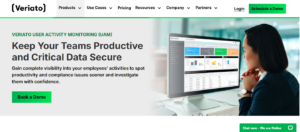
- Top Features:
• AI-driven insider threat detection
• Application and website monitoring
• Document tracking and productivity scoring
- Pros:
- Advanced behaviour analytics
- Customizable activity reports and real-time alerts
- Cons:
- Setup can be complex.
- Limited support for Chromebooks and non-Windows devices
- Pricing:
- Custom pricing available upon request.
- Customer Review
“Veriato helped us spot risky behaviour early, giving our team greater confidence without the need for constant oversight.” — G2 Review.
-
Hubstaff
Hubstaff is a smart, easy-to-use time-tracking and productivity tool built for remote, hybrid, and mobile teams. It is one of the best employee monitoring software available in the market.

- Top Features:
• Time tracking with automated screenshots
• Productivity reports and activity levels
• GPS and geofencing for mobile teams
- Pros:
• Works offline with automatic data sync
• 30+ integrations with productivity tools
• Offers 24/7 support and a 14-day free trial
- Cons:
• Basic monitoring
• Navigation can feel clunky with dropdown menus.
- Pricing
• Free Plan (basic tracking for 1 user)
• Starter Plan: $7/user
• Grow Plan: $9/user
• Team Plan: $12/user
• Enterprise Plan: $25/user
- Customer Review
“Hubstaff has been a game-changer for managing our remote freelancers. It keeps everyone accountable without feeling intrusive.” – Capterra Reviewer.
-
Controlio
Controlio is a cloud-based employee monitoring solution designed for businesses of all sizes.

- Top Features
- Live screen recording
• Web and application usage tracking
• Behavioural risk alerts
• Cloud, on-premises, and private cloud deployment
- Pros
• Flexible monitoring settings
• Detailed productivity analytics
• Strong security and compliance features
- Cons
• No dedicated mobile app
• Some complexity during initial setup
- Pricing
Starts at $7.99/user for the cloud version.
- Customer Review
“Controlio gives us exactly the data we need without overwhelming dashboards.” -G2 Review.
-
EmpMonitor
EmpMonitor is an employee monitoring software designed to boost productivity by tracking activities in real time.

Top Features
- Real-time activity tracking
- Keystroke and mouse monitoring
- Time and attendance management
Pros
- Easy to use
- Affordable pricing
Cons
- Privacy concerns
Pricing
- Bronze Plan: $4.66/user/month (annual), $6/user/month (monthly)
- Silver Plan: $3.83/user/month (annual), $5/user/month (monthly)
- Gold Plan: $3.00/user/month (annual), $4/user/month (monthly)
- Diamond Plan: Custom pricing
Customer Review
“EmpMonitor provides accurate and reliable data. The interface is simple to use, and it’s affordable.” — G2 Review.
-
Interguard
InterGuard is one of the best employee monitoring software offering employee activity tracking, data loss prevention, and insider threat detection across multiple platforms.

- Top Features
• Real-time monitoring
• Web & app filtering
• Remote file deletion
• Insider threat alerts
- Pros
• Stealth mode monitoring
• Detailed reports
• Effective alert system
- Cons
• Dated user interface
• Premium features raise costs
• Complex setup for non-tech users
- Pricing
- Starts at $9.00/user/month
- 7-day free trial available.
- Customer Review
“InterGuard’s alert system helped us prevent a security breach—an invaluable asset for our IT team.” – G2 Review.
-
Netwrix
Netwrix Auditor is a comprehensive IT auditing and compliance solution that provides visibility into user activities, system configurations, and data access across on-premises and cloud environments.

Top Features
- Real-time alerts on critical changes
- Predefined compliance reports (e.g., GDPR, HIPAA)
- User activity video recording
Pros
- Easy deployment and configuration
- Comprehensive auditing capabilities
- Customizable reporting
Cons
- Steep learning curve for new users
- Limited support for non-Windows platforms
- Pricing details not publicly disclosed
Pricing
Offers customised pricing based on organisational needs.
Customer Review
“Netwrix Auditor is a solution that is simple to install and configure, allowing you to be up and running in a couple of hours.” – G2 Review.
-
Softactivity
SoftActivity Monitor is an on-premise employee monitoring solution designed to enhance productivity and detect insider threats.

Top Features:
- Real-time desktop monitoring
- Keystroke logging
- Website and application tracking
- File activity monitoring
Pros:
- Stealth mode operation
- Comprehensive activity logs
- User-friendly web console
Cons
-
- Limited support for non-Windows platforms
- Client installation can be challenging on some PCs
Pricing
Offers a perpetual license starting at $189.99.
Customer Review:
“Valuable and effective tool to monitor the staff working in an office.” – Capterra Review.
Conclusion
Choosing the best User Activity Monitoring UAM software depends on your organisation’s requirements. It is best to prioritise a solution that balances robust monitoring with employee privacy. Take advantage of free trials when available, to explore, test, and invest wisely.
FAQs
-
What is user activity monitoring (UAM) software?
UAM software tracks, records, and analyses user activities across devices, apps, and networks to detect risky behaviour, improve productivity and security, and ensure compliance with regulations.
Why do companies need tools for monitoring user activity?
Organisations use UAM tools to detect insider threats, safeguard sensitive information, boost operational efficiency, and ensure regulatory compliance.
What features should I look for in UAM software?
Look for essential features in UAM software, such as real-time monitoring, risk alert systems, user behaviour analytics, policy violation alerts, reporting, and secure data storage.
-
Is user activity monitoring legal?
Yes, it is legal, but transparency is crucial. In most regions, employers must inform employees about monitoring practices to comply with labour and privacy laws.
-
What industries use UAM software the most?
SaaS, financial services, healthcare, legal, government, IT services, and remote-first companies are top users of UAM tools who rely heavily on UAM for data protection and regulatory compliance.
-
How do I choose the right UAM software for my business?
Define your goals (security vs. productivity), list out essential features, assess ease of use, check legal compliance, compare pricing, and test several options before purchasing.


